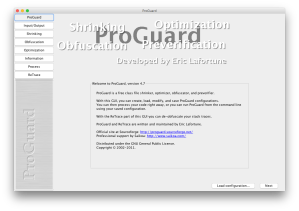As local small businesses in Egypt suffer, due to reduced consumer spending during the country’s economic crisis, one entrepreneur is plotting to build a virtual call center that will hedge against the risk of being a local or national company. Karim Sameh is building CloudCenter, a cloud-based operation designed to undercut competitors’ prices by employing freelancers around the globe.
The model is simple: agents will answer calls from anywhere, including Egypt, Kenya, or a small village in South America. A bidding system will determine prices, with each call going to the employee bidding the lower per-minute price that moment.
“This way we guarantee that the customer is always paying the lowest rate,” says Sameh, who has 20 years of experience in IT and five years of experience working in IT outsourcing in Egypt. With employees in time zones around the world, CloudCenter would also provide clients with agents working during day hours, removing the need for clients to pay a premium for night shifts.
Sameh plans to reduce rates even further using freelancers who undergo local training and certification, rather than full-time employees “We are averaging 25% of the cost of a traditional call center business,” he notes. While a customer in the US would typically pay $2000 a month for cell center services, he plans to offer services for $500.
Yet to ensure quality and ensure competition doesn’t drive agents’ prices too low, Sameh plans to take advantage of local pockets of expertise. “Resources in Kenya speak better English than those in India, while resources in Rwanda, for instance, have very good French. Each resource will only be allowed to answer within one vertical,” he explains.
A history of good customer feedback will also move agents up the call-allocation list, incentivizing good performance. And when it comes to call quality, “we have an algorithm that will not route a call unless the internet connection is of a specific quality,” Sameh points out.
While CloudCenter plans to have a few revenue streams, including commissions, consultation for clients, and allowing customers to retain specific agents for a fee, the challenges of such a model are not insignificant. It can take around 12 weeks to train a call center employee in a transitioning economy, according to the The Global Call Center Report 2007.
Turnover also may be a killer. Call centers in developing countries with fulltime employees who don’t have union coverage typically have around 24% annual turnover, and replacing one fully trained call center worker costs between three and four months of a typical worker’s pay. While CloudCenter would not have to worry about replacing fulltime workers, freelancer turnover could be much higher.
While local call centers will likely provide stiff competition in local emerging markets, when it comes to becoming a dominant global service, CloudCenter will compete against the mere 14% of call centers that are global in scope, mostly in countries like India and the Philippines.
If the startup can carve out even a small slice of the pie, it’s a lucrative market. In the Philippines alone, which is now the leading global location for call centers, the industry will generate an estimated $12 billion in 2012, and up to $100 billion by 2020, according to the Business Processing Association of the Philippines.
Currently CloudCenter, which won first place in the Ideathon at Arabnet Cairo this past November and was listed as a semi-finalist in Google’s Ebda2 startup initiative this December, is looking to partner with international development agencies in order to finance its training, and potentially looking to Google to leverage its VOIP infrastructure.
While the company is still considering several incubators willing to invest in its virtual model, Sameh is focusing on finding partners that can add the most value. “It’s not just about getting investment,” he says. “There is plenty of money in the region. It’s about having the dot com skills sets to develop a business in this environment.”
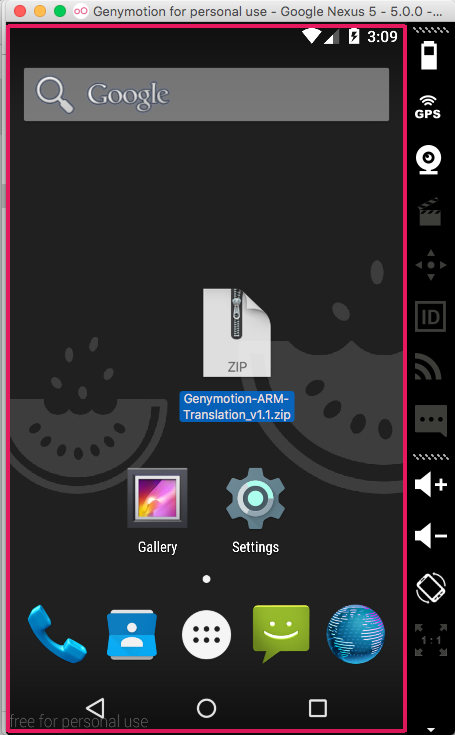
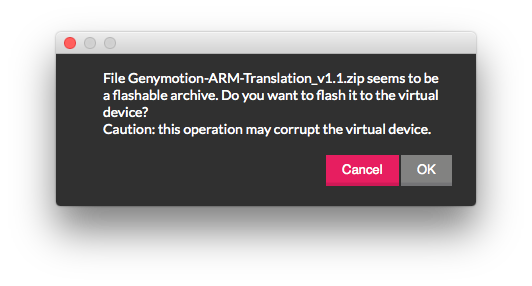
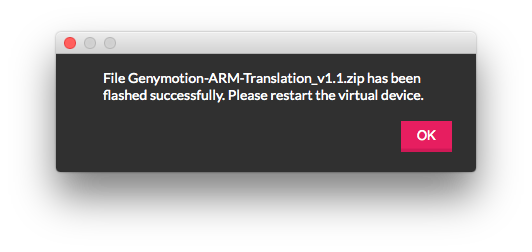
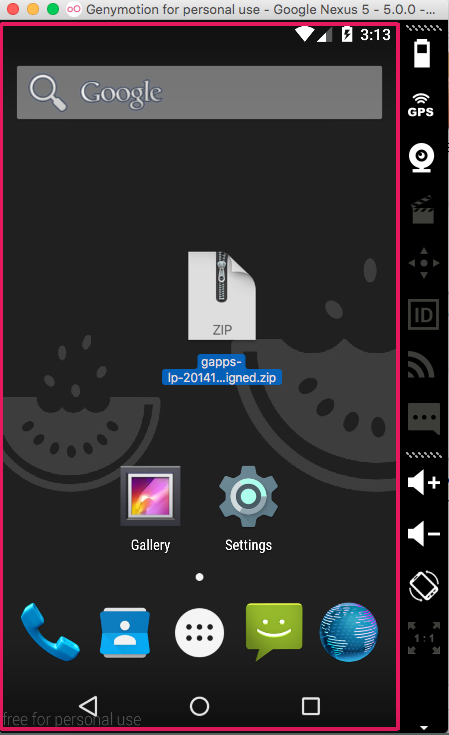
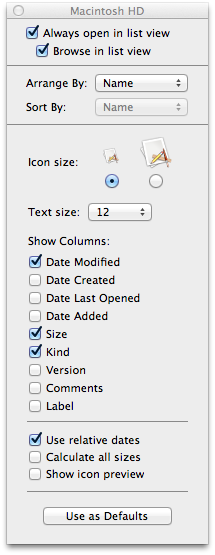 Changing view options for every finder folder is a heavy task, because it is only supposed to carry over to all newly opened Finder windows, but it doesn’t change any previously opened windows. If you want to revert all previously opened windows to that view, follow these steps:
Changing view options for every finder folder is a heavy task, because it is only supposed to carry over to all newly opened Finder windows, but it doesn’t change any previously opened windows. If you want to revert all previously opened windows to that view, follow these steps: